Quick Start
A tutorial guide on how to quickly and easily setup a ForexHero bot
Before we begin, you need to understand and know what is a CFD. Please read on if you have a thorough understanding of what a CFD means and how it is traded.
Check out the Quick Start pictorial below.


ForexHero allows you to automate trades right from your computer or phone. No coding skills are needed. Trade forex based on technical indicators 24/7. Sign up with ForexHero and get your first forex trading bot running in few simple steps.
ForexHero is a Software-as-a-Service platform that offers automated and algorithmic trading bot features to our users packaged in a user-friendly interface. Unlike many other platforms that require you to send funds to them, ForexHero does not require this. Instead, it trades from your existing Forex broker account (e.g. Forex.com) using an API (Application Programming Interface) connection.
As you start your journey of algorithmic trading with ForexHero, you will be pleased to know that so many complex features are now distilled into a simple and easy to understand User Interface.
1. Asset
Start by connecting a brokerage or use a simulated paper trading account. In ForexHero, a paper trading brokerage named "Paper" has been created by default. All trades done within the Paper brokerage are risk free and use fake funds. You can adjust the amount of your virtual funds in the Settings page (for Web App). In our mobile apps, you can adjust the virtual funds in the Portfolio screen. But, be sure to first connect to the Paper brokerage.
Once your brokerage account has been connected, a list of available forex will be available to you for selection.
If you do not see a forex that you would like to trade, send us an email ([email protected]) and we will add it within a day.
In the example below, the ForexHero bot has been configured to trade the EUR/USD using a LONG strategy. You may also select SHORT if you feel that the price of EUR/USD will trend down.

2. Trade Parameters
ForexHero will pull your balance data live from the brokerage account and determine the available balance to assign to the bot. Set the allocation of funds and make sure that you have set the minimum amount required for the trade. Please note that trading on ForexHero always uses margin. Be sure to check with your respective forex broker on the margin allowance and requirements.

3. Entry Conditions
ForexHero allows different rules for entering and exiting a Deal. Users may enter with BB and exit with EMA or set up multiple 'and' and 'or' rules with multiple indicators.
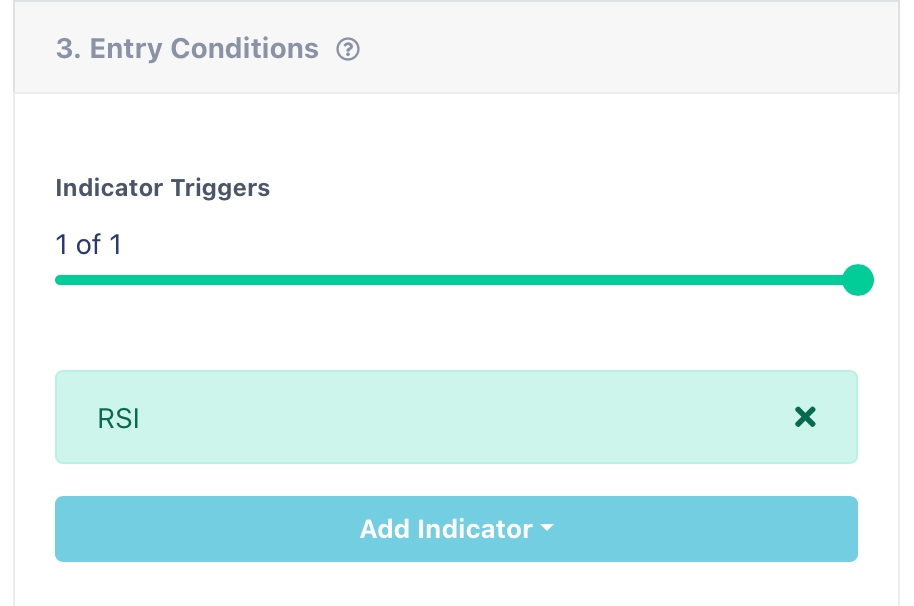
4. Exit Conditions
Users can choose to exit using Take Profit or simply using Stop-loss for a buy and hold strategy. Stop-loss and Take Profit are not considered indicators and will be prioritised ahead of any exit indicators setup for the Exit Conditions.
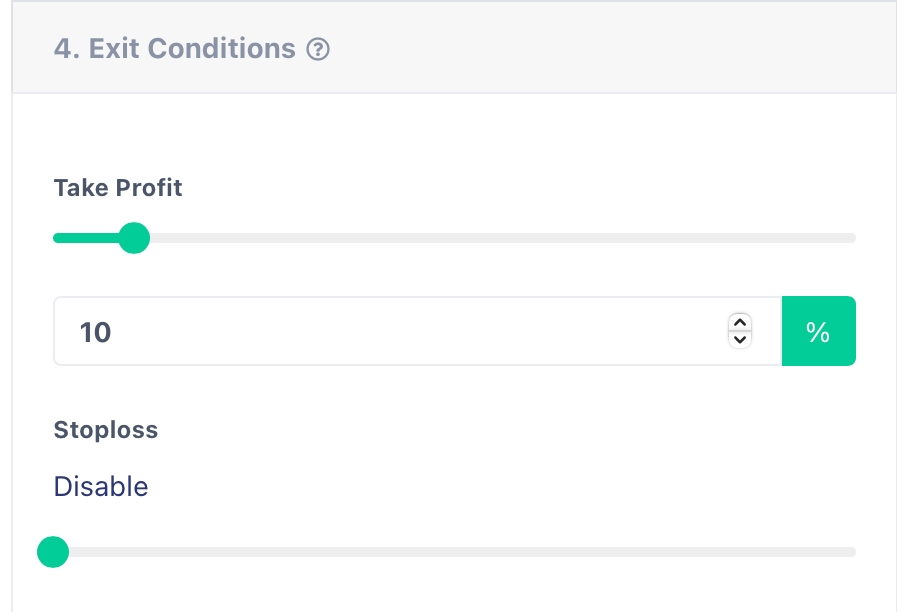
5. Backtesting
You may now backtest your strategy across different time frames to ensure that the strategy is viable. However, do note that past performance does not guarantee future results. Backtesting is only a tool to evaluate a bot based on historical data.
ForexHero allows you to backtest various time windows. For example
1D = Last 24 hours
1W = Last 7 days
After you have selected the time window, simply click the Run Backtest button. Professional plan users will have the option to run custom backtest time window.
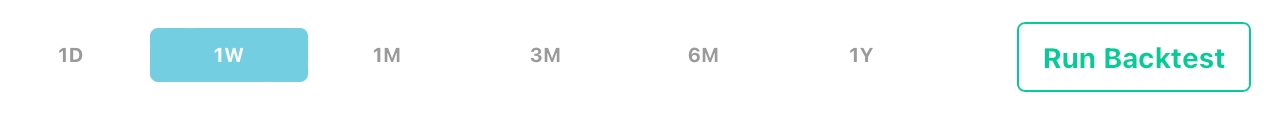
Last updated